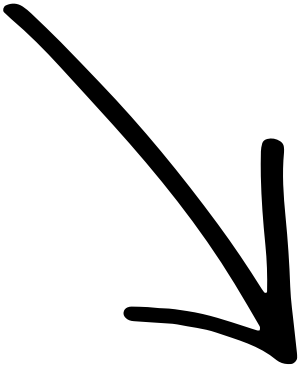Creating Daily Content can be difficult at times.
STEP 1:- Make a Super Valuable Twitter Thread
What exactly can be a Twitter Thread?
It can be any value-driven thoughts/wisdom or even any process with actionable steps where you can summarise your points with a lot of tweets.
Twitter Threads are a great way to present your thoughts in a series of tweets.
You need to put out some real, valuable & actionable content because we need to further repurpose this content into social media posts.
For Eg:- Here’s my Twitter Thread which got a lot of Engagement. Perfect For Repurposing.
How to Sell Anything Online! [ A Thread ] 👇
— Tejas Rane (@tejas3732) April 28, 2020
STEP 2:- Convert into a LinkedIn Post
Now got your Twitter Thread Ready?
It’s time you convert it into a LinkedIn Post. How?
I want you to take some important points & Just copy paste into your LinkedIn Post Dashboard.
We have 1300 Characters available for LinkedIn Post. You can easily make up your post from your Twitter Thread.
How to Make it More Engaging?
Go to Msgif.net.
Type any text & it will convert it into a GIF like this.

This will make your LinkedIn post even more engaging & visual.
If you don’t like this GIF, then you can go to Canva.com. Search for any animated social media posts. You can pick up anything as your GIF & download it.
So that is how you can convert a Twitter Thread into a LinkedIn Post.
Now heading to another channel..
STEP 3:- Convert into an Instagram Post & Story
Go to Screenshot.guru
Insert your Twitter Status URLs.
It will take beautiful screenshots of your tweet or for that matter, you can use any screenshot tool out there. Our main task is to take screenshots.
Now take those screenshots & Put as your Instagram Post & Story.
If you have a thread with multiple tweets, you can create a series of Instagram Story too.
Easy, right?
Content Distribution is easy once you start implementing it!
P.S:- There’s a Tool Called Hypefury (or you can try Zlappo) It is a Twitter Automation & Scheduling tool that automates tweets into Instagram Post with a single click.
Learn more about Zlappo Here:- Is Zlappo the Best Twitter Scheduler?
Or you can automate the process using Zapier & Bannerbear.
Here’s a Task Flow from Zapier you can use:-
User Tweets -> Filter Retweets & Replies -> Create Image in Bannerbear using API -> Publish Photo on Instagram
STEP 4:- Convert into FB Post
Now, Remember those screenshots you saved? I told you it will be really handy!
Take those Screenshots & Publish on your FB Page or our FB profile or if you are automating it anyway, use IFTTT ( FB Page Post to Instagram)
Have an FB Group? Why not share there as well?
Again, you can automate FB Group Post to FB Page Post via Integromat. They have some great automation scenarios.
See How Powerful one screenshot can be!
P.S:- Integromat & IFTTT are really handy tools that will take your marketing automation to the whole new level.
STEP 5:- Convert into Quora Answer

Remember your LinkedIn Post where you shared some important points with a GIF?
Time to take it as your reference.
Now, analyze what topic you are trying to answer. Search your Keyword on Quora.
What I want you to do is, Take those important points you shared on LinkedIn & Screenshots you took in Step 3, Upload it as your Quora Ans.
Use Proper Formatting. Give bullet points & make it bold. Insert Stock Images or GIF ( Using Msgif.net ) to make it more appealing.
Btw, If you are Interested in Quora Marketing, I have a dedicated book on it. Learn more here -> Quorific ( The Quora Marketing Guide )
STEP 6:- Sharing on Forums
Now, we are done with channels, let me share with you how you can even post on forums with that single tweet you did!
Do you Know about Indiehackers & Reddit?
Personally I have been doing this on both forums!
Go to Indiehackers. There you will find groups & an option to share.
Either Sharing it as a Post or Sharing it as a Link.
I would recommend you trying both!
See How I posted a Twitter Thread:-

Notice how catchy the headline is?
Got around 11 clicks for that post. Heck, I might have got more followers too. Didn’t analyze that much.
Talking about Twitter, you can follow me here:-
About Reddit, Now this might become tricky.
Word of Caution on Reddit:- You can get really really rude comments on Reddit!
So just analyze what you are sharing on Reddit. If it is a valuable thread, you will get many upvotes & might even get a lot of traffic.
STEP 7:- Converting Into a Podcast!
Yes, you heard it Right!
I will show you How to Convert your Twitter Thread into a Podcast!
No! You don’t need to use any recording nor any equipment. You only need 5 minutes.
Here you go:-
Go to your Twitter Thread.
Reply with @ThreadVoice. This is a bot account that will convert your Entire Thread into a Voice Clip.
It’s free!
See how it looks:-

Now once you have that link. Right Click & Save As. It will be downloaded as MP3 File.
You now have a voice recording, wait!
A Beautiful Voice Recording of your Twitter Thread Absolutely Free!
Time to convert into Podcast!
Go to Anchor.fm
Create your account. Upload the MP3 File. You can even add Background music to it. Hit Publish!
You are done!
See, we just created a Podcast from a Twitter Thread!
That was just mind-blowing, isn’t it!
Here’s how I converted my Thread into a Podcast.
STEP 8:- Converting it Into a YouTube Video
I haven’t done it, yet. But I thought about it. If I could convert the MP3 Further into a YouTube Video.
Yes, absolutely you can do that too!
Go to Tovid.io
Upload your MP3 File. Drop your Thumbnail Image & It will convert your MP3 File into an MP4 Video ready to be published on your YouTube Channel.
I know this is getting crazy. We wrote a Single Twitter Thread & Converted it into a Video!
Unbelievable what you can do if you start experimenting & researching things!
STEP 9:- Finally into a Blog
Now you can finally make your Twitter Thread into a Blog!
You have everything at your disposal. No need to create new content.
Just Grab your Twitter Thread, Add Additional Points from your LinkedIn Posts, Use Screenshots from Step 3.
Create a Header Image from Canva & You are Done!
FINAL THOUGHTS
With some research & experimentation, you can do anything.
In this post, I converted a Twitter Thread into 8 Social Media Posts:-
- LinkedIn Post
- Instagram Post & Story
- FB Post & Story
- Quora Answer
- Shared on Forums
- Podcast
- YouTube Video
- Blog
Of course, there are tools that can automate most of these using Zapier, Integromat, IFTTT, Bannerbear.
You can always experiment & try it out.
Thank you for reading.
Feel free to comment below your thoughts on Content Distribution & Repurposing.